Bleed Explained
UK Banner Printing uses a professional-grade paper cutter called a print guillotine, capable of cleanly and accurately cutting through hundreds of sheets of paper at once. We use two types of blades – tungsten steel and high-speed steel, which are sharpened regularly to ensure quality cuts. However, there may be slight micro-movement as the paper is cut, causing the edges to push away from the blade.
To prevent any white areas from appearing on the corners of your print, it is essential to add a little overprint or “bleed” around the edges of your artwork. This overprint allows for a margin of error during the cutting process and ensures that your final product looks flawless. Our banner printing services can assist you in setting up your artwork correctly, so your prints turn out perfectly every time.

How much bleed do I need?
For optimal results, we recommend adding a 3mm bleed around your document when preparing for banner printing. This bleed ensures that there is enough margin of error during the cutting process and prevents any white edges from showing on the corners of your final product.

Document set up with no bleed
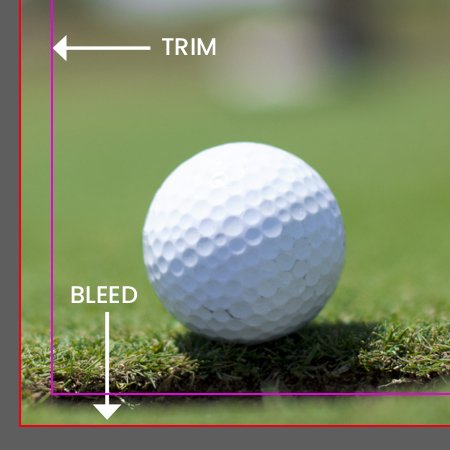
Document set up with 3mm bleed
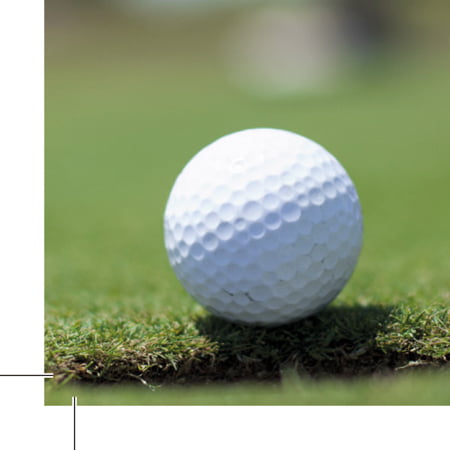
Exported PDF with bleed and crops
How do i add bleed to my document?
Indesign
Under File > Document set up in the dialog box that says bleed and slug click into the bleed part and add 3mm on each side.
Illustrator
Similar to indesign except File > New will bring up the document dialog box, add 3mm to all sides.
Photoshop
Photoshop does not have a bleed setting so we recommend setting up your document 3mm bigger all around, so if document is to be printed A4 (210x297mm) set up as 216 x 303mm.
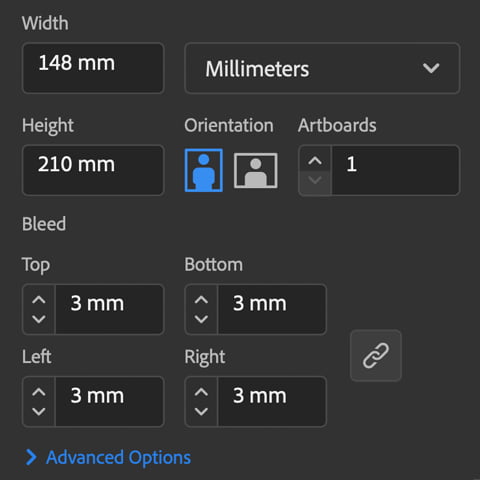
Illustrator bleed dialog box
Safe Area
To ensure that your artwork looks clean and visually appealing, it’s best to work with a safe area or “margin” within the design. Unlike bleed, the margin sits within the artwork and is typically used for important information such as text, headings, and logos.
While your type layout on screen may appear fine if it’s only a couple of millimeters in from the edge, it’s best to create a margin of at least 5mm for smaller printed items. For larger items such as banners, we recommend a margin of up to around 25mm. This ensures that your important design elements are not cut off or too close to the edge of the final printed product.
Our banner printing services are happy to provide guidance and assistance in setting up your artwork to ensure the best possible outcome for your project.
Safe Area
To keep your artwork looking clean and aesthetically pleasing we recommend working with a safe area or ‘margin’, not to be confused with bleed this area sits within the artwork and is generally used for text and headings or important information on top of your background area, your type layout on screen can look fine if its a couple of millimetres in from the edge but once it is printed onto its chosen material it will appear cramped and uneven.
We recommend a margin of at least 5mm for smaller printed items and for larger items such as banners go up to around 25mm.
If you are unsure about bleed and your artwork or have any questions then call us on 023 8087 8037 or email us.